Einstein Search
Einstein Search
September 18, 2020|Categories: Blog Category |Leave a Comments
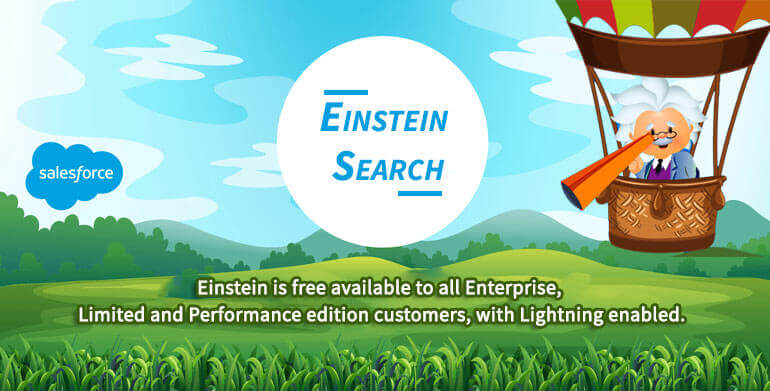
In Salesforce Einstein Search, a replacement search feature that make service and sales teams more productive. Salesforce Einstein is free available to Enterprise, Limited and Performance edition customers, with Lightning enabled. It also enables Salesforce users to update records that are returned by the search result more quickly.Einstein Search enables our users to urge personalized and actionable search results inside Salesforce. This key enhancement featured heavily at Dreamforce ‘19 and also it is set to rework the way we search our Salesforce orgs. Einstein Search is natural. Users can enter common words and phrases within the search box and find the records that they’re trying to find . We Use Einstein (optical character recognition) OCR to show images like business cards into alphanumeric text. In Einstein Search improves upon the traditional Salesforce Global Search features by delivering results tailored to each user’s specific needs.
And Get even better predictions from Einstein Discovery with increased row limits. we will activate Einstein Search, now available with Professional edition, at no additional cost and enjoy all it’s to supply .The new, intelligent search bar is currently being piloted by some customers, and early results show it can reduce the amount of clicks it takes to accomplish a task by 50 percent to 80 percent. Complete all the steps outlined by a clearer setup process.With numerous records in our org, it’s important to chop through the clutter once we search. That’s why Einstein Search provides search results that are tailored to the unique way our users add Salesforce. With personalized search, our users get search results that are supported the geographical locations, industries, statuses, product areas, and other people that matter most to them.
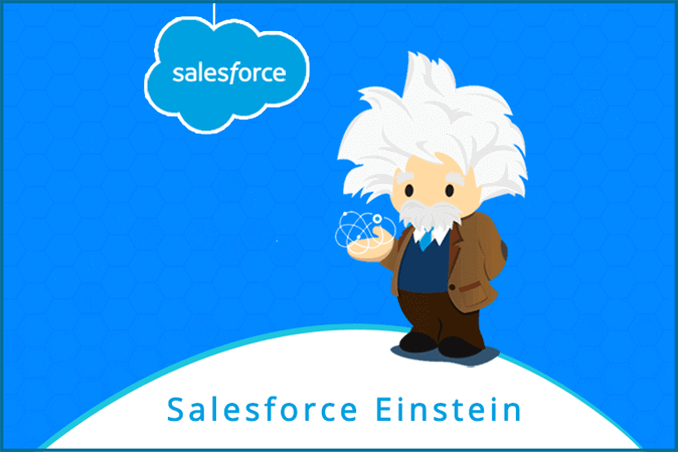
How Do I Setup Einstein Search?
Go to Setup > Einstein > Einstein Search > Search Settings
As long as we meet the criteria detailed above, we’ll be able to enable this feature by ticking “All users get personalised search results.”
follow us
Careers
Popular Posts

Einstein Search
September 18, 2020

Salesforce Community Cloud
November 24, 2020

Code Builder
December 17, 2020

In-App Guidance
November 4, 2020

Salesforce Optimizer
August 10, 2020





